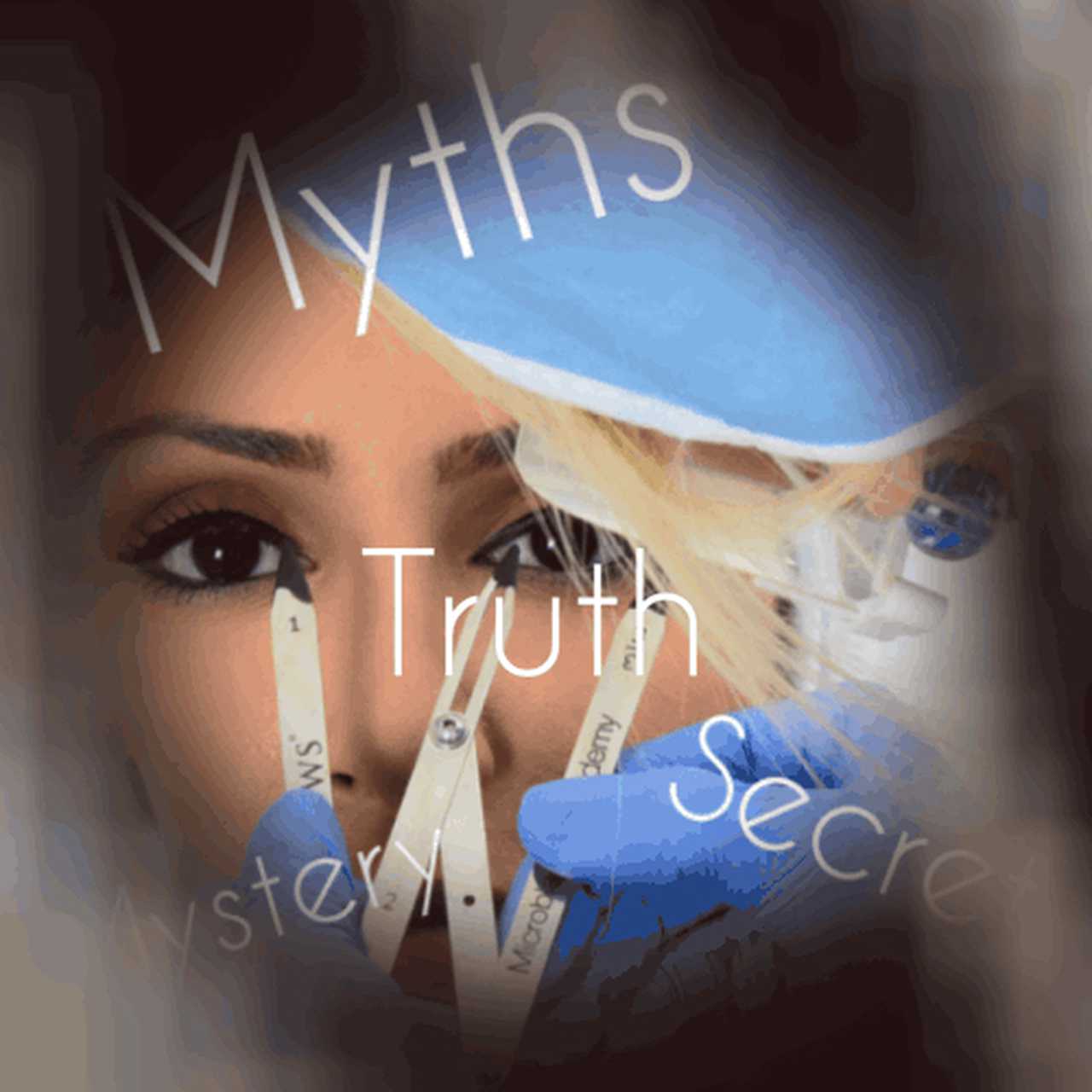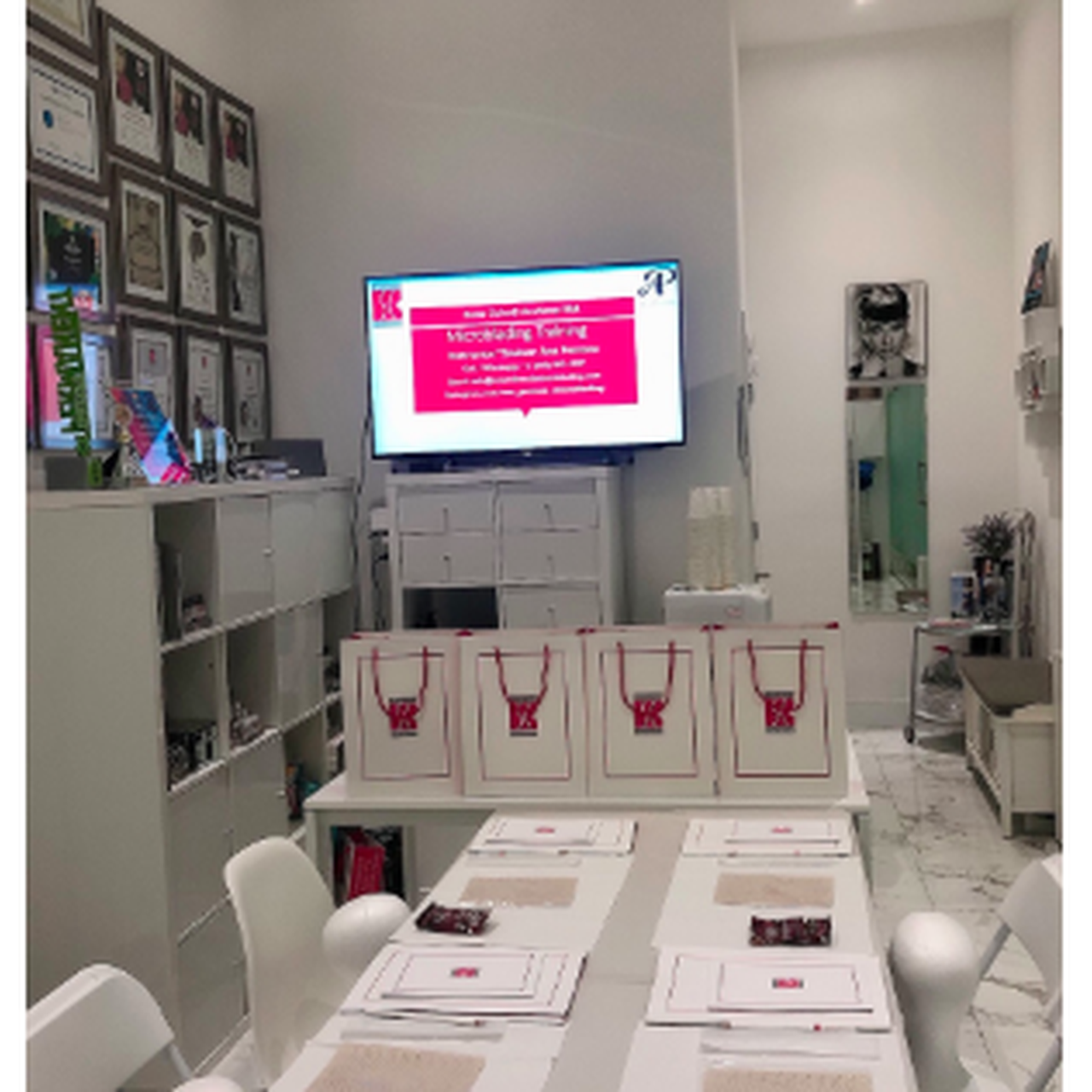If you are a smart Microblading Artist who loves to save time and money by using our Microblading App for all of your intake and consent forms, you are probably using an iPad in your studio for this.
Although the Microblading app can save the technician’s time because It allows forms to be sent directly from the app to be filled by clients via email before they even come to their appointments, In some states or countries, these forms need to be filled in person, therefore we recommend that techs have an iPad for clients to fill in and sign intake forms while logged into the business’ Microblading App account.
It has come to our attention that some of the app users were afraid of getting their iPad infected and spread contamination from client to client and therefore were resorting to either printing forms (which can get very expensive and messy for the business) or simply breaking the law by having clients fill all intake forms online (not in person).
But Microblading App iPad users should not worry about cross contamination inside their Microblading studios.
According to an article published by Apple’s very own support website cleaning your iPad properly shouldn’t be an issue since “Using a 70 percent isopropyl alcohol wipe, 75 percent ethyl alcohol wipe, or Clorox Disinfecting wipes, you may gently wipe the hard, nonporous surfaces of your Apple product such as the display, keyboard, or other exterior surfaces.”
The cleaning recommendation statement inside Apple’s support page also reminds iPad and iPhone users also to “Don't use products containing bleach or hydrogen peroxide.”